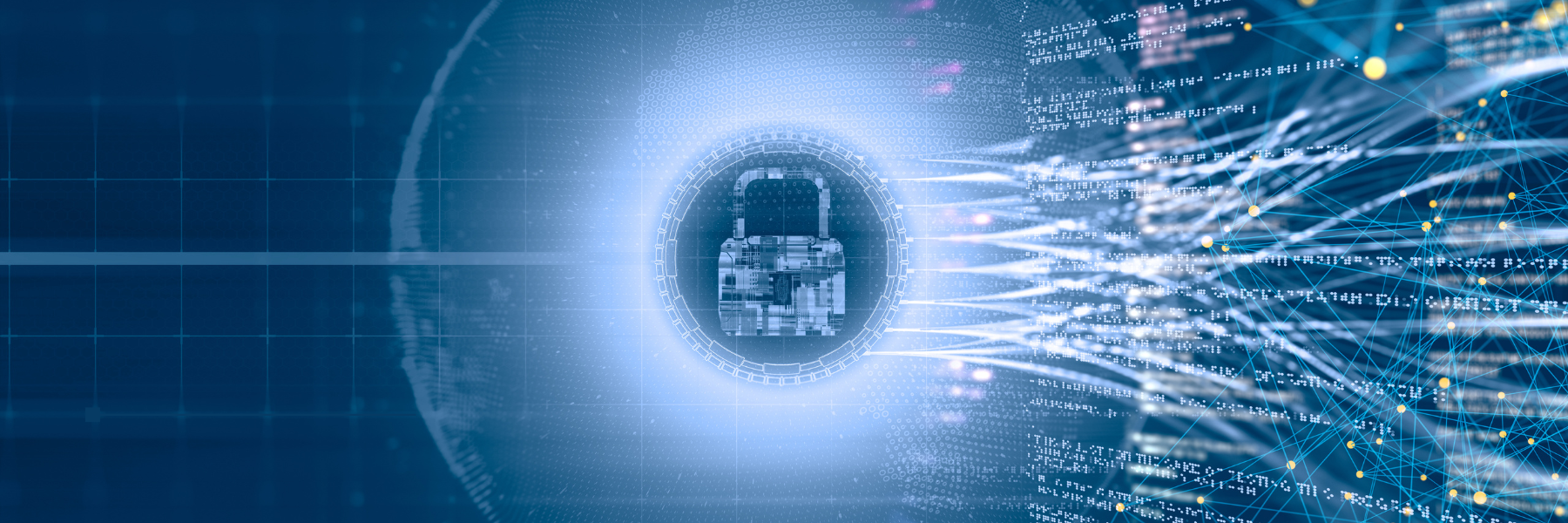Multifunction printers (MFPs) are no longer just printers—they are powerful networked devices that scan, copy, email, and store sensitive data. Unlike standard printers, MFPs require robust security measures to protect your business from breaches, data leaks, and unauthorized access. As we move into 2026, IT leaders need to ensure their devices are equipped with modern security features.
Why MFPs need stronger security
MFPs combine multiple functions in a single device and often store documents temporarily or permanently on internal drives. They are connected to networks, email systems, and cloud services, making them potential targets for cyberattacks if not properly secured. Standard printers typically lack these capabilities, which is why relying on basic security is no longer sufficient.
Must-have MFP security features
To protect your organization, every MFP should include the following: